If you use your laptop for any length of time, you know how important it is to keep it cool. Overheating can lead to reduced performance and even damage your computer. Here are some tips to help prevent your laptop from overheating.
First, make sure that there is adequate ventilation around your laptop. If it’s sitting on a desk or table, make sure that the area around it is clear and that air can circulate freely. You may also want to invest in a cooling pad designed specifically for laptops.
Second, avoid using your laptop on soft surfaces like beds or couches, as this can block ventilation and cause the computer to overheat. Third, try to avoid using resource-intensive applications or running too many programs at once, as this can also put strain on your computer’s cooling system and cause overheating.
Finally, if you do notice that your laptop is starting to overheat, take a break from using it and allow it to cool down before continuing use.
By following these simple tips, you can help ensure that your laptop stays cool and performs at its best.
- Invest in a cooling pad: A cooling pad can help to improve airflow and circulation around your laptop, which can prevent it from overheating
- Clean the vents and Fans: Over time, dust and debris can build up around the vents and fans of your laptop, causing it to overheat
- Regularly cleaning these areas can help to keep your laptop running cooler
- Avoid using your laptop on soft surfaces: Using your laptop on a soft surface like a bed or couch can block air vents and cause the device to overheat
- Instead, use it on a hard surface like a desk or table
- Keep Laptop out of direct sunlight: Direct sunlight can cause the internal components of your laptop to overheat quickly
- Try to avoid using it in sunny areas or near heat sources such as radiators or candles
How To Stop Your Laptop From OVERHEATING (Practical Tips)
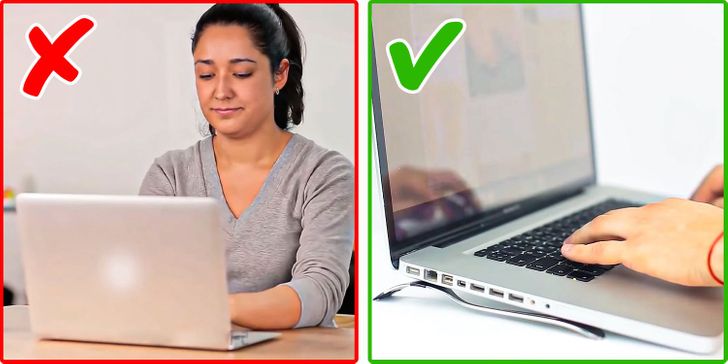
Credit: 5minutecrafts.site
How Can I Prevent My Laptop from Overheating
Laptops are prone to overheating, especially when they’re used on soft surfaces like blankets or laps. Overheating can shorten the lifespan of your laptop and potentially damage its internal components.
Here are a few tips to prevent your laptop from overheating:
1. Use a hard, flat surface. Using your laptop on a hard, flat surface will allow better airflow around it and help keep it cooler.
2. Clean the vents.
Dust and dirt can build up in the vents and impede airflow, causing your laptop to overheat. Use a can of compressed air or a vacuum cleaner with a brush attachment to clean the vents regularly.
3. Keep it cool with an external fan.
An external fan can help circulate air around your laptop and prevent it from overheating (just make sure not to block any of the vents). You can find USB-powered fans that plug into your computer’s port for relatively cheap online or at most electronics stores.
4 .
Take breaks while gaming or working for long periods of time . Constantly running your processor at full capacity can cause it to overheat, so take periodic breaks if you’re going to be working on something intensive for awhile . This will give both you and your laptop a chance to cool down .
Conclusion
Laptops are great for their portability, but that comes at a cost. Because they are small and have limited ventilation, laptops are more susceptible to overheating than desktop computers. When your laptop overheats, it can cause permanent damage to the internal components.
Luckily, there are a few things you can do to prevent your laptop from overheating.
First, make sure that you’re using your laptop on a hard surface. If you’re using it on your lap or on a soft surface like a bed, the heat has nowhere to go and will build up inside the laptop.
Second, clean out the vents regularly. Lint and dust can clog up the vents and prevent air flow, causing the laptop to overheat. Third, invest in a cooling pad.
This will help draw heat away from the laptop and keep it cool. Lastly, don’t use resource-heavy programs for extended periods of time. If you’re going to be gaming or doing video editing, take breaks every so often to let your laptop cool down before continuing.
